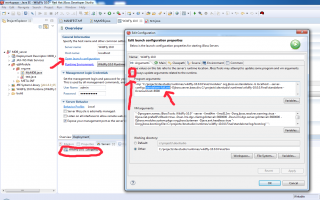Pont-Pont példa
A JMS modul bekapcsolása a Wildfly alkalmazás szerverben. A JMS komponens, a standalone-full.xml konfigurációban szerepel, az alap konfiguráció (standalone.xml) nem tartalmazza. Az Jboss Dev. Studio “Launch configurations”-nál be kell állítani a ”–server-config=standalone-full.xml” és újraindítani a wildfly-t. A pirossal jelzett checkboxot is ki kell kapcsolni.
Hozzunk létre egy projekt-et (MDB-test néven): dinamikus web vagy EJB projekt is lehet, és az alábbi osztályt adjuk meg:
package org.ait; import java.util.Date; import javax.ejb.ActivationConfigProperty; import javax.ejb.MessageDriven; import javax.jms.JMSException; import javax.jms.Message; import javax.jms.MessageListener; import javax.jms.TextMessage; @MessageDriven(name = "TaskQueue", activationConfig = { @ActivationConfigProperty(propertyName = "destinationLookup", propertyValue = "TaskQueue"), @ActivationConfigProperty(propertyName = "destinationType", propertyValue = "javax.jms.Queue"), @ActivationConfigProperty(propertyName = "acknowledgeMode", propertyValue = "Auto-acknowledge")}) public class TaskGenerator implements MessageListener { @Override public void onMessage(Message message) { try { if (message instanceof TextMessage) { System.out.println("Az üzenet ekkor megérkezett: " + new Date()); TextMessage msg = (TextMessage) message; System.out.println("Az üzenet: " + msg.getText()); } else { System.out.println("hibás üzenet"); } } catch (JMSException e) { e.printStackTrace(); } } }
Az üzenetsor TaskQueue néven automatikusan létrejön, az alábbi annotáció miatt:
@ActivationConfigProperty(propertyName = "destinationLookup", propertyValue = "TaskQueue")
Távoli elérés az üzenetsorhoz
Ahhoz, hogy távolról is el lehessen érni egy üzenetsort, a JNDI nevének “java:jboss/exported/” kell kezdődnie. Ehhez a standalone-full.xml-ben a messaging-activemq részhez tegyük be a <server name=“default”>-tag on belül egy új <jms-queue> -tag-et az alábbiak szerint:
<subsystem xmlns="urn:jboss:domain:messaging-activemq:13.1">
<server name="default">
<!-- a <jms-queue> tag-ek elé tegyük be az új üzenetsort:
<jms-queue name="TaskQueue" entries="TaskQueue java:jboss/exported/jms/queue/TaskQueue"/>
A wildfly /bin/add-user.bat futtatásával létrehozhatunk egy felhasználót quser/Password_1 belépéssel a guest csoportban:
What type of user do you wish to add?
a) Management User (mgmt-users.properties)
b) Application User (application-users.properties)
(a): b
Enter the details of the new user to add.
Using realm 'ApplicationRealm' as discovered from the existing property files.
Username : quser
Password recommendations are listed below. To modify these restrictions edit the add-user.properties configuration file.
- The password should be different from the username
- The password should not be one of the following restricted values {root, admin, administrator}
- The password should contain at least 8 characters, 1 alphabetic character(s), 1 digit(s), 1 non-alphanumeric symbol(s)
Password :
Re-enter Password :
What groups do you want this user to belong to? (Please enter a comma separated list, or leave blank for none)[ ]: guest
About to add user 'quser' for realm 'ApplicationRealm'
Is this correct yes/no? yes
Added user 'quser' to file 'C:\projects\devstudio\runtimes\wildfly-10.0.0.Final\standalone\configuration\application-users.properties'
Added user 'quser' to file 'C:\projects\devstudio\runtimes\wildfly-10.0.0.Final\domain\configuration\application-users.properties'
Added user 'quser' with groups guest to file 'C:\projects\devstudio\runtimes\wildfly-10.0.0.Final\standalone\configuration\application-roles.properties'
Added user 'quser' with groups guest to file 'C:\projects\devstudio\runtimes\wildfly-10.0.0.Final\domain\configuration\application-roles.properties'
Is this new user going to be used for one AS process to connect to another AS process?
e.g. for a slave host controller connecting to the master or for a Remoting connection for server to server EJB calls.
yes/no? yes
To represent the user add the following to the server-identities definition <secret value="UGFzc3dvcmRfMQ==" />
Press any key to continue . . .
Az MDB klienst most ne a dinamikus web projektben, hanem egy külön java projektben hozzuk létre. A projektre jobb egérgombbal kattintva: Properties/Java Build Path/Add External Jar - segítségével adjuk hozzá a jboss-client.jar-t a [wildfly]\bin\client\ könyvtárból.
A kliens kódja legyen a következő:
package org.ait; import java.util.Hashtable; import javax.jms.Queue; import javax.jms.QueueConnection; import javax.jms.QueueConnectionFactory; import javax.jms.QueueSender; import javax.jms.QueueSession; import javax.jms.Session; import javax.jms.TextMessage; import javax.naming.Context; import javax.naming.NamingException; import org.wildfly.naming.client.WildFlyInitialContextFactory; public class TestRemoteQueue { public static void main(String[] args) throws Exception { Context initialContext = null; try { initialContext = getInitialContext(); QueueConnectionFactory qconFactory = (QueueConnectionFactory) initialContext .lookup("jms/RemoteConnectionFactory"); QueueConnection qcon = qconFactory.createQueueConnection("quser", "Password_1"); QueueSession qsession = qcon.createQueueSession(false, Session.AUTO_ACKNOWLEDGE); Queue queue = (Queue) initialContext.lookup("java:/jms/queue/TaskQueue"); QueueSender qsender = qsession.createSender(queue); qcon.start(); TextMessage msg = qsession.createTextMessage(); msg.setText("Hello world"); qsender.send(msg); qsender.close(); qsession.close(); qcon.close(); } catch (Exception e) { e.printStackTrace(); } } private static Context getInitialContext() throws NamingException { Hashtable env = new Hashtable(); env.put(Context.INITIAL_CONTEXT_FACTORY, "org.wildfly.naming.client.WildFlyInitialContextFactory"); env.put(Context.PROVIDER_URL, "remote+http://127.0.0.1:8080"); return new WildFlyInitialContextFactory().getInitialContext(env); } }
Indítás után a szerver consol-ban megjelenik a “Hello world” szöveg.
Az üzenetsorok finombeállításairól itt olvashatunk részletesen: https://docs.jboss.org/author/display/WFLY/Messaging%20configuration.html
Feladat
Készítsünk egy servletet Send néven, amely a http://localhost:8080/Queue/Send -el elküld egy TextMessage üzenetet a java:/jms/queue/TestQueue sorra. Továbbá készítsünk egy másik servletet Receive néven, amely http://localhost:8080/Queue/Receive hívással 5 másodpercig hallgatat a fenti üzenet sorra és ha van üzenet akkor kiírja azt, ha nincs, akkor kiírja a “nincs új üzenete” szöveget.